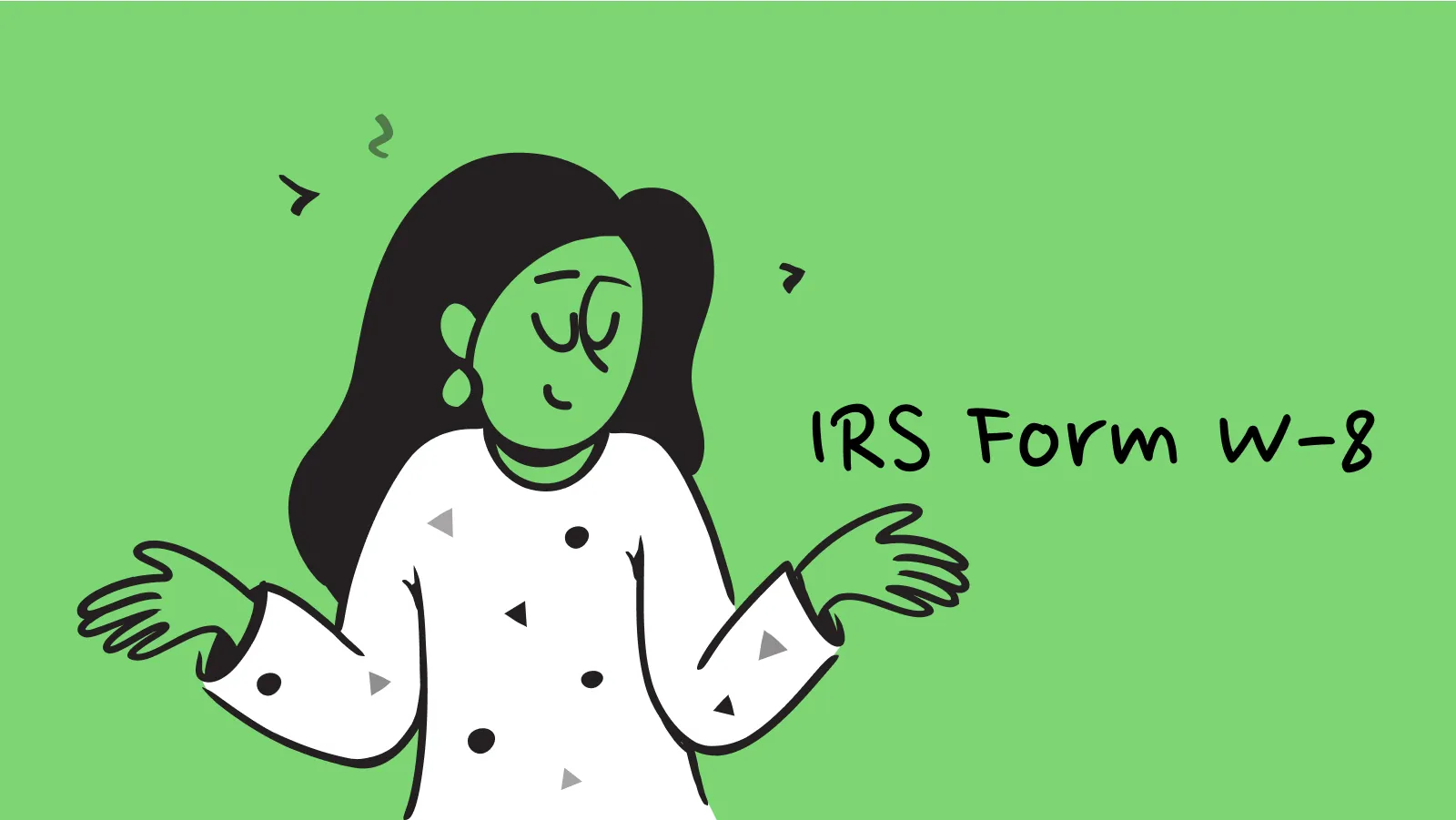Form W-9 Guide for US Contractors, Freelancers, and Payers

If you work with US-based contractors, freelancers, or vendors or you are one yourself, Form W-9 is one of the most important tax forms to get right. It’s how the IRS tracks reportable income paid to non-employees and how businesses avoid unnecessary withholding or reporting errors.
This guide walks through who needs to fill out Form W-9, what information it must include, when it’s required, and the consequences of getting it wrong.
What Is Form W-9?
Form W-9 is an IRS form used by US individuals and businesses to provide their Taxpayer Identification Number (TIN) and certify their US tax status. It’s required whenever a US business or platform pays reportable income to a non-employee like a contractor, landlord, or vendor.
The information on the W-9 enables the payer to issue Form 1099 at the end of the year. It also helps the payer avoid backup withholding, which is a 24% tax the IRS requires if the TIN is missing or incorrect. Payers are legally required to request this form before making eligible payments.
Who Needs to Complete Form W-9?
If you're a US person or business receiving income that needs to be reported to the IRS, you’ll likely be asked to fill out Form W-9. It’s not just for freelancers. Any non-employee payee working with a US company may need to submit this form before getting paid.
You should complete a W-9 if any of the following apply:
- You’re an independent contractor or freelancer providing services to a US business.
- You own an LLC or corporation and invoice clients for professional services.
- You receive rent or royalties from a tenant, agency, or publishing platform.
- You’re a US-based vendor paid $600 or more during the year by a single client.
- You earn dividends or interest through a taxable brokerage account or investment.
If you're unsure, a good rule of thumb is: if you’re paid as a non-employee and it’s US-source income, you’ll probably need to submit a W-9.
What Information Is Required on Form W-9?
When you fill out Form W-9, you’re certifying to the IRS that your taxpayer information is accurate. That means every field matters. If you leave something out or enter incorrect details, the company paying you may delay your payment, or withhold 24% of it under IRS backup rules.
Follow this step-by-step process to fill on form W-9:-
Step 1: Legal name and business name (if different)
Use your full legal name as shown on your tax return. If you operate under a different business name (DBA), list that separately.
Step 2: Federal tax classification
Check the box that matches your status - individual/sole proprietor, C Corporation, S Corporation, partnership, LLC, or other. If you’re an LLC, you’ll need to specify your tax classification (e.g., disregarded entity or corporation).
Step 3: Address
Provide the mailing address where you want tax documents (like Form 1099) sent. This should match your tax records.
Step 4: Exemption codes (if applicable)
Most individuals can leave this blank. If you’re exempt from backup withholding or FATCA reporting, you’ll need to fill in the relevant code from the IRS instructions.
Step 5: Taxpayer Identification Number (TIN)
Enter your Social Security Number (SSN) if you're an individual or sole proprietor. If you’re a business entity, enter your Employer Identification Number (EIN).
Step 6: Signature and date
Sign and date the form to certify that the information is correct. Unsigned forms are not valid and will be treated as missing.
What Happens If You Don’t Provide a W-9?
If a payer requests a W-9 and you don’t submit it, the IRS requires that business to withhold 24% of your payments under backup withholding rules. This applies even if you’re a fully compliant taxpayer, it’s a mandatory safeguard for the IRS when a valid TIN isn’t on file.
This can lead to reduced cash flow, delayed tax refunds, and compliance issues on both sides. Worse, you might not realize the consequences until tax season, when your 1099 arrives with incomplete or incorrect information.
Here are key risks of not submitting form W-9:-
i) 24% of your payments may be withheld
This withholding applies to the gross amount not net profit, and cannot be avoided unless you submit a valid W-9 with a correct TIN.
ii) Your Form 1099 may be incomplete or inaccurate
If the payer doesn’t have your correct legal name or TIN, they may report incorrect information to the IRS. This could delay your tax filing or trigger mismatches in IRS records.
iii) You and the payer may be flagged for audit
The IRS uses W-9s and 1099s to match income across systems. Missing or inconsistent records can result in compliance reviews or penalties for both parties.
iv) You may face additional withholding or delayed payments
Some payers pause payments entirely until a valid W-9 is received, especially if they rely on automated systems that flag missing tax info.
Do W-9s Expire? Do You Need to File it with the IRS?
Form W-9 is not submitted to the IRS.
Instead, it’s provided to the business or platform that pays you. That company keeps the form on file and uses the information, particularly your name and TIN to prepare and submit IRS Form 1099 at year-end. The IRS may request the W-9 later during an audit or verification process, so payers are required to retain it securely.
The form does not have a fixed expiration date.
However, you’re required to submit a new W-9 whenever your taxpayer information changes. This includes a change in legal name, address, tax classification (e.g., switching from sole proprietor to LLC), or TIN. Keeping your W-9 up to date helps ensure accurate IRS reporting and prevents backup withholding.
What’s the Difference Between W-9 and W-8?
Form W-9 and the W-8 series serve a similar purpose which is certifying tax status but they apply to entirely different types of payees. If you're a US citizen, resident, or business, you'll use Form W-9. If you're a non-US individual or entity, the correct form will be a version of Form W-8.
Using the wrong form can lead to incorrect withholding, reporting errors, or IRS penalties. Always confirm the payee’s tax residency before collecting a form.
Here are key differences between Form W-9 and W-8:-
How to Handle Form W-9 Securely and Stay Compliant
Form W-9 contains sensitive taxpayer data, including names, addresses, and Social Security or Employer Identification Numbers. If you're collecting W-9s from contractors or vendors, it's your responsibility to store and manage these forms in a way that meets IRS documentation standards and protects payee privacy.
Improper handling like sending unencrypted forms over email or leaving them accessible to unauthorized employees can expose your business to data breaches, compliance risks, and legal liability.
Follow this W-9 data privacy and security checklist to stay compliant:-
- Never send or request W-9s via unencrypted email : Use secure file upload systems or encrypted email solutions.
- Store W-9s in secure, access-controlled systems: Use password-protected folders, cloud storage with encryption, or tax compliance software.
- Limit access to authorized personnel only: Restrict form visibility to finance, tax, or legal teams who need it for reporting.
- Use forms solely for IRS reporting purposes: Do not reuse W-9 data for sales, marketing, or unrelated business functions.
- Retain forms as long as needed for compliance: Keep W-9s on file in case of an IRS audit or income verification request.
How Inkle Simplifies W-9 Collection and Storage
Manually collecting, storing, and tracking W-9 forms can become a bottleneck, especially as your startup works with more US-based contractors and vendors. Inkle streamlines this process by automating every step, reducing human error, and helping you stay IRS-compliant without spreadsheets or email threads.
With Inkle, you can:
- Automatically collect W-9 forms from payees : Contractors and vendors are guided to submit the correct information through a secure onboarding flow.
- Flag missing or outdated forms in real-time: Inkle alerts you when a W-9 is incomplete, expired, or missing required TIN fields.
- Validate TINs before 1099 reporting: Ensure the taxpayer identification number on file is accurate and IRS-ready to avoid penalties.
- Store forms securely for audit-readiness: All W-9s are encrypted, access-controlled, and retained in accordance with IRS documentation rules.
If you're working with US-based contractors or vendors, Inkle can help you automate tax form collection, reduce errors, and stay fully compliant. Get started with Inkle today.
Frequently Asked Questions
Who needs to fill out Form W-9?
Any US individual, business, or entity receiving reportable income as a non-employee such as contractors, freelancers, landlords, or vendors must complete a W-9 when requested by the payer.
What is the purpose of Form W-9?
Form W-9 provides your Taxpayer Identification Number (TIN) and certifies your US tax status. It allows the payer to issue a 1099 at year-end and avoid backup withholding.
What happens if I don’t submit a W-9?
If you don’t submit a valid W-9, the payer is required to withhold 24% of your payments under IRS backup withholding rules. Your 1099 may also contain missing or incorrect information.
Is Form W-9 the same as W-4?
No. Form W-9 is for non-employees, like contractors or vendors. Form W-4 is for employees and determines how much tax to withhold from wages.
Do I send my W-9 to the IRS?
No. You provide your W-9 to the payer (your client or platform). The form is kept on file and only submitted to the IRS if requested during an audit.
When should I update my W-9?
Update your W-9 if your legal name, address, tax classification, or TIN changes. Failing to update may lead to reporting errors or backup withholding.