When Should a Startup Use IRS Form 8832 to Choose Its Tax Status?

Your startup’s tax classification affects how income is reported, how much tax you pay, and how easy it is to bring in outside investors.
If you’ve formed an LLC or a partnership, the IRS assigns you a default tax status but that default might not be the best fit for your plans.
Form 8832 lets eligible startups change how they’re taxed. You can choose to be treated as a C-Corporation, partnership, or disregarded entity, depending on your structure and goals. The election is optional but if you skip it or mistime it, you could miss important tax advantages.
This guide explains how Form 8832 works, who can file it, and when to act so your classification supports your startup’s financial and operational strategy from day one.
Who Can Use Form 8832?
Form 8832 is only available to certain types of entities. Most US LLCs, both single and multi-member can use it to elect a different tax treatment. Some foreign entities also qualify. But if your business is already classified as a corporation or an S-Corporation, you can’t use Form 8832 to change your status.
Use the table below to check if your startup is eligible:
| Entity Type | Are you Eligible? | Notes | ||||||||||||||
|---|---|---|---|---|---|---|---|---|---|---|---|---|---|---|---|---|
| Single-member LLC | Yes | Can elect disregarded entity or C-Corp status | ||||||||||||||
| Multi-member LLC | Yes | Can elect partnership or C-Corp | ||||||||||||||
| Corporation (by default) | No | Already taxed as a C-Corp. No change allowed | ||||||||||||||
| S-Corporation | No | Must use Form 2553 to elect S-Corp status | ||||||||||||||
| Entity Structure | Available Tax Status Options |
|---|---|
| US single-member LLC | Disregarded entity (default) or C-Corp |
| US multi-member LLC | Partnership (default) or C-Corp |
| Foreign eligible entity | Disregarded entity, partnership, or C-Corp (may require additional disclosure) |
Your chosen classification determines how the IRS treats income, losses, and distributions. It also affects how you report taxes, issue equity, and manage cross-border compliance so it’s important to make an informed decision.
How Is Form 8832 Different from Form 2553?
Form 8832 and Form 2553 both deal with entity classification, but they serve distinct purposes and follow different rules. It’s important for founders to understand which form to use and when, especially if your startup is considering electing S-Corp status.
Form 8832: Entity Classification Election
Form 8832 is used by eligible entities, primarily LLCs and some foreign entities to elect to be taxed as one of the following:
- Disregarded entity (DE) – for single-member LLCs
- Partnership – for multi-member LLCs
- C-Corporation – for both single- and multi-member LLCs
You use Form 8832 when you want to override the IRS’s default classification. For example, if you formed a multi-member LLC but want to be taxed as a C-Corp, you must file this form. It does not grant S-Corp status.
Form 2553: S-Corporation Election
Form 2553 is used only to elect S-Corp status. To file it, your entity must already be classified as a C-Corp or eligible LLC. This form also comes with stricter requirements:
- You must be a US entity with no more than 100 shareholders
- All shareholders must be US individuals or qualifying trusts/estates
- You can have only one class of stock
S-Corp election must also be filed within a short timeline generally within 75 days of formation or the beginning of the tax year you want it to take effect.
| Form | What It Does | Who Uses It |
|---|---|---|
| Form 8832 | Elects to be taxed as a C-Corp, partnership, or disregarded entity (DE) | LLCs, partnerships, foreign entities |
| Form 2553 | Elects to be taxed as an S-Corp | Corporations and eligible LLCs already taxed as C-Corp |
If your startup wants to become an S-Corp, you may need to file both. First, file Form 8832 to become a C-Corp (if you’re not already), then Form 2553 to switch to S-Corp status.
Mistakes to Avoid while Filing Form 8832
Filing Form 8832 incorrectly can lead to IRS rejection, delayed classification, or unintended tax consequences. Many of the most common errors are procedural but they can have lasting effects on how your startup is taxed and reported.
Watch out for these common mistakes:
Filing after the 75-day retroactive window has passed
If you want your new classification to apply from your startup’s formation date, you must file within 75 days. Otherwise, you’ll be taxed under the default classification until the effective date you choose.
Leaving out required owner signatures
Every owner (or an authorized representative) must sign Form 8832. If any required signature is missing, the IRS will reject the filing.
Failing to attach Form 8832 to the next federal tax return
After you file, you must also include a copy of the form with your entity’s next income tax return. This helps the IRS verify your classification and apply it correctly.
Trying to e-file the form
Form 8832 can only be submitted by mail or fax. Attempting to e-file will result in non-receipt and potential classification delays.
Attempting to change classification within the 60-month restriction
Once you elect a classification, you can’t change it again for five years unless there’s a significant ownership change (more than 50%). Filing again too soon without meeting that condition will be denied.
How Inkle Helps Startups File IRS Form 8832 Accurately
Filing Form 8832 correctly requires attention to timing, technical details, and IRS rules. Inkle simplifies the process for startup founders, especially those managing cross-border structures or working without in-house finance teams. We help you avoid common mistakes, choose the right tax path, and stay compliant from day one.
With Inkle, you can:
Decide the right classification for your growth plans. We guide you through the pros and cons of each tax status so you can align your election with your fundraising, equity, and payout goals.
Complete and file Form 8832 with accurate documentation. Our experts handle the paperwork, signatures, and mailing or faxing logistics in line with IRS requirements.
Manage election deadlines and effective dates. We track the 75-day and 12-month filing windows to ensure your classification takes effect when you need it to.
Avoid IRS penalties and filing rejections. We check for signature completeness, required attachments, and all common audit triggers.
Integrate with US–India compliance systems. If your startup has international founders or operations, Inkle can coordinate Form 8832 filings with global compliance needs.
Frequently Asked Questions
What is IRS Form 8832 used for?
IRS Form 8832 allows eligible entities such as LLCs or certain foreign businesses to elect how they want to be taxed. For example, a US LLC can choose to be taxed as a C-Corporation instead of following the IRS’s default classification.
When should a startup file Form 8832?
You should file within 75 days of forming your entity if you want to backdate the tax classification to your formation date. You can also file before major changes in ownership or operations to ensure the classification aligns with your new structure.
Can I e-file Form 8832?
No. The IRS does not accept electronic submissions for Form 8832. You must print, sign, and send the form by mail or fax to the appropriate IRS office.
What’s the difference between Form 8832 and Form 2553?
Form 8832 is used to elect C-Corp, partnership, or disregarded entity status. Form 2553 is used to elect S-Corp status and can only be filed by entities already classified as corporations or eligible LLCs. Both have different rules, deadlines, and eligibility requirements.
How long does it take to receive confirmation from the IRS?
Most businesses receive a written confirmation within 60 days of filing. If you haven’t received a response by then, contact the IRS to verify that your form was received and processed.
Can I change my entity’s classification more than once?
The IRS generally restricts classification changes to once every 60 months (five years), unless your ownership changes by more than 50%. Filing a second election too soon without qualifying reasons will be rejected.


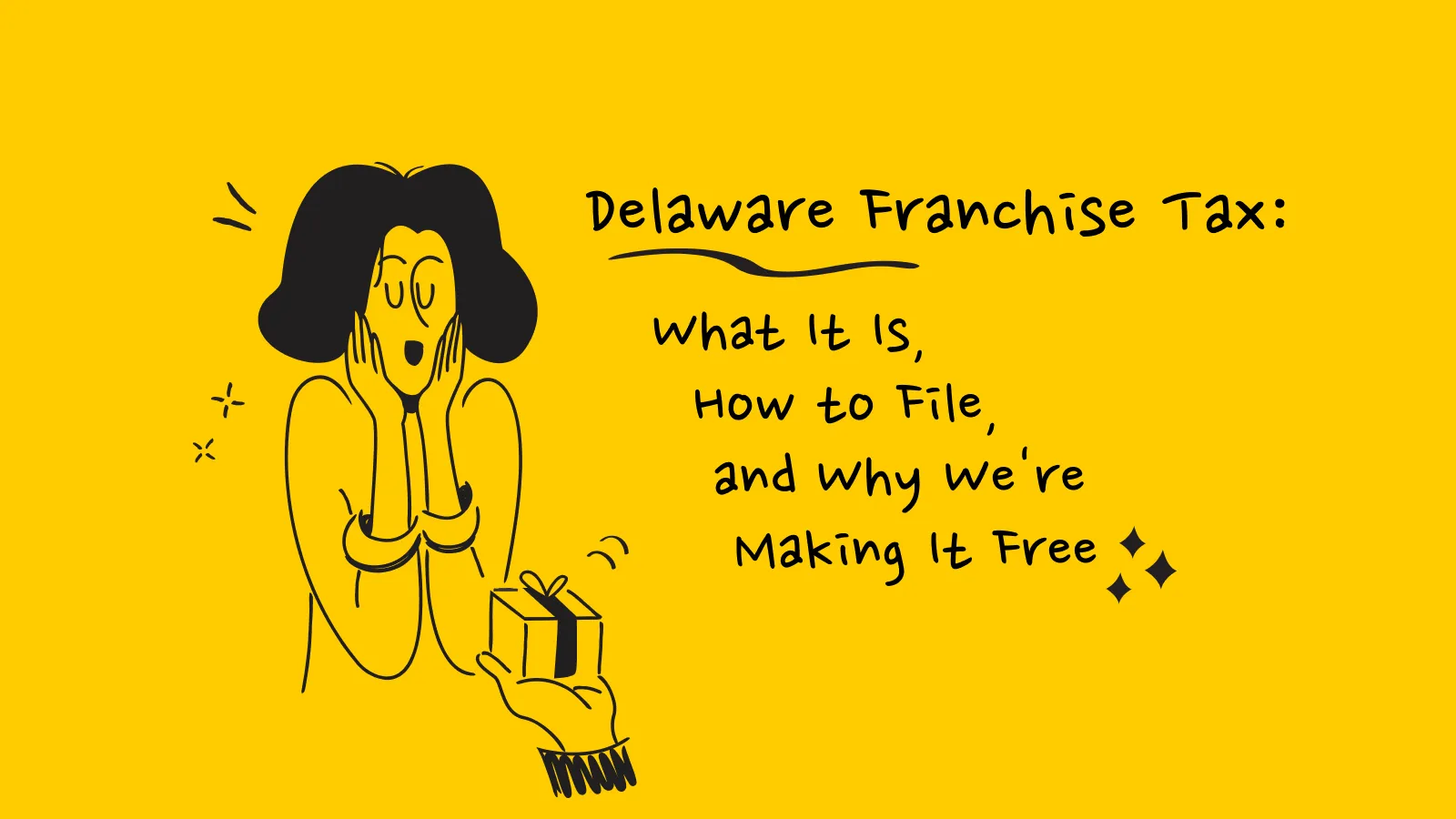

.webp)